Sticky Password Premium Review
Sticky Password is one of the most popular platform independent password manager available. It supports all major platforms including Windows, Mac OS X, iOS (iPhone, iPad), Android. The password manager also supports BlackBerry OS10, Amazon Kindle Fire, Nokia X too. In the first week December, Lamantine Software released a major update of the password manager. Sticky Password 8 features many new and improved functions.
Sticky Password is not a new name for My Technology Guide’s regular readers. We have been testing out all the major versions of the password manager since Sticky Password 6, and later Sticky Password 7. Now that the latest version is available, we couldn’t wait to test it and share our review of Sticky Password Premium. We took the Windows version of Sticky Password Premium for our test. We used Android and iOS version to check the sync functions. Our experience with the Mac OS version will be updated on this page soon.

Sticky Password Premium: Introduction to major features
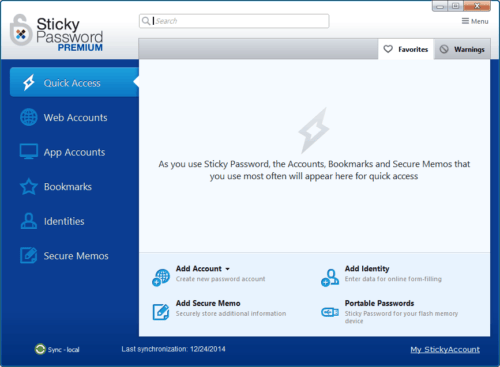
Sticky Password is no-doubt a powerful password manager but it is more than just the regular. In addition to securely storing all passwords, it has an automatic form filler, it keeps important memo and information securely, and saves all browser bookmarks. Everything is encrypted to protect data from prying eyes. Once usernames and their related passwords are saved in the password manager, it lets you save time by automatically filling the data in websites and apps login pages.
Sticky Password Premium Review
Sticky Password Premium: Installation, Post Installation Experience

The installation process is quick and simple. The whole process takes only a few seconds to complete.

After the installation, a wizard opens up that asks you to either sign in or create a Sticky Account.

This account is required to use the cloud backup and sync features. After this, if Sticky Password founds your old Sticky Password database, it asks for the existing master password to access the data and import it in the latest version.

Now, it opens up the post installation interactive help wizard to introduce you to all the features and how to use them. You can also watch video tutorials if you want to.

If you are paranoid of keyloggers, you can use the built-in virtual keyboard to type the master password and other data like credit card numbers, user accounts, etc.

Sticky Password Premium: User Interface
Sticky Password Premium features a new smart user interface that gives you quick access to all the functions offered. The first menu item “Quick Access” you quickly add web or app account, form filling identity and secure memo. You will also find a button which will help you create a portable version of the password manager. You can carry around Sticky Password portable and access all your data on other computers. The other menu items, Web Accounts, App Accounts, Bookmarks, Identities and Secure Memos offers you access to all the respective saved data. The search box on the top lets you quickly search and directly open the target websites or application.
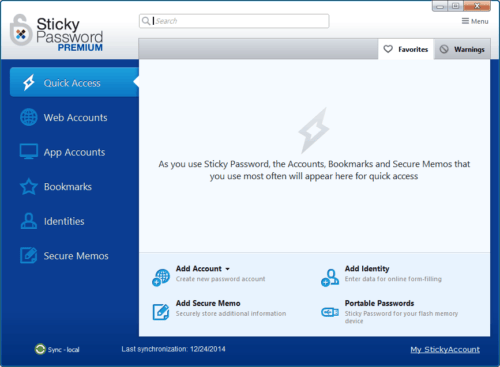
Sticky Password Premium User Interface
All Sticky Password Premium Function Details
Web Accounts allows you to quickly access account login credentials consisting of your username and password for a particular website. Sticky Password Premium prompts you to save the information if it finds that the data is not in the database already. You can also edit already saved usernames and passwords to make corrections. When you revisit a website whose username and password is already saved, Sticky Password allows you to automatically fill the information and login. To organize all accounts, Sticky Password groups them using preset data. For example, your Facebook, Twitter are saved under the group called Social Network.
App Accounts remembers username and password of any software that is installed on your PC or Mac. To capture and save the data, you need to use the pointer (cross hairs) to target the app window. Enter the username and password as you normally do to unlock the software. Add the captured data in Sticky Password. The next time you want to login to the app, Sticky Password fills the data for you.
Bookmarks is pretty much self-explanatory. It does the job of keeping all your saved bookmarks across all the web browsers that you use. You can organize bookmarks in different categories like Email, Finance, Shopping, etc.
Identities keeps all your personal, financial and other critical information securely. You can later use this information to fill up registration forms on any websites. You can save multiple identities according to your requirements. The next time you need to fill a web form, you just need to select the identity that you want to use. Sticky Password will then go ahead and automatically fill the web form for you.

Identities are divided into different sections; Personal, Contact, Internet, Business and Finance. Personal information mainly asks for your title, first name, last name, gender, etc. Contact information asks for your mobile phone, email address, address, country, etc. Internet information asks you to fill your preferred login user, Yahoo! ID, Skype, etc. Business information asks you to fill company name, department, job title, etc. Finance fields asks you to fill credit card data, bank account, currency, etc.
Secure Memos lets you save and keep organize memos that you normally write on a piece of paper. You can choose from preset memos such as bank account, credit card, software license, etc. You can further customize the text of the memos using fonts, size, color, etc.
Sticky Password Premium offers different types of sync. You can either choose cloud sync, local sync or disable sync entirely. Sync function backups your passwords and data and lets you access the data on all of your devices (PC, Mac, smartphone, tablet). Cloud sync saves the encrypted database on Sticky Password servers. You can later sync the data across different devices by logging into Sticky Account. If your devices never leaves your home WiFi network, you can use the local sync function. Your data never leaves your devices and is not sent to Sticky Password servers. The process is simple and automatic. You are never bothered with any questions. It automatically does the sync job according to what it has been told to do.
StickyAccount, StickyID
When you login to your Sticky Account, you will see your license key, expiration date, trusted devices. To further improve security we recommend you to activate the ‘One-time PIN’ validation feature. This way, you can control which devices are trusted and can get access to your data. The one-time PIN is sent to your StickyID or Alternative e-mail. You need to input this PIN after your StickyAccount credentials are entered in a new device. After the validation the device is added to the trusted devices list.

If you are extra paranoid and have added all your personal devices, you can enable the “No new devices” option. This way no other devices are allowed except the ones that are in your trusted devices list.
Sticky Password Premium Tools
Sticky Password’s password generator generates strong passwords. You have the option to specify password length, include or exclude different characters (alphabets, numbers, symbols) to generate passwords. You will see the strength of the generated password by looking at the progress bar. Password history shows you all generated passwords. Other tools included are virtual keyboard, restore function, portable password. The restore function helps you rollback unwanted changes made to the stored database.

Using the Import function, you can import data from RoboForm, KeePass, LastPass, Dashlane, Kaspersky Password Manager and web browsers. You can also import saved Sticky Password database format. You can export all data or selected items in either encrypted format readable by Sticky Password (SPDB, PWS) or in unencrypted format (XML, HTML or plain text) for backup.

Conclusion
Pros
The new avatar of the password manager, Sticky Password Premium is easy to use and secure password manager. It lets you control your data while providing a secure environment to safeguard it. Any user can master the functions in no time. The help, documentation and videos helps any new user go that extra mile and become a pro. It supports a lot of browsers and not just the popular ones. All of the functions work with much less input from the user side. The freeware version is not limited or restricted in any way if you want to use it without the cloud benefits.
Cons
While importing data using an exported LastPass CSV file, it didn’t import anything. Upon trying to import data from Dashlane Passwords CSV file, it successfully imported all data. Another issue is some imported data was not accurately placed under proper fields. It’s safe to assume that the developers will fix these small issues. Until then you can use the edit function we can correct the issue easily. Some websites do not work properly when we try to use automatic login.
The Verdict
Sticky Password Premium is no doubt the best password manager available. With all the additional tools it is more than just a password manager. In fact, the extra tools gives Sticky Password Premium the edge over other competitive password managers. It manages everything perfectly, securely, so we don’t have to bother about anything else except remembering the master password. The biometric authentication is surely a unique way to secure all our personal, important, sensitive data in Sticky Password and have peace of mind.
You can download Sticky Password for Windows and Mac and test it for yourself. You can test all the premium functions for 30 days without opting for a subscription. After 30 days trial, you can either subscribe or use it as a freeware sans the premium functions.

![iSkysoft Video Converter [Software Review]](https://cdn.mytechguide.org/wp-content/themes/hueman/assets/front/img/thumb-medium-empty.png?strip=all&lossy=1&ssl=1)