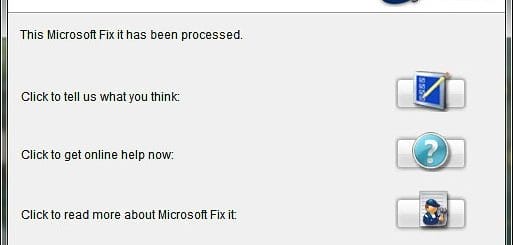iOS 8.1.1 Update Details With IPSW Download Links
Apple released iOS 8.1.1 for all supported iPhone, iPad, and iPod touch devices. iOS 8.1.1 (build 12B435, build 12B436) includes many bug fixes and general performance enhancements to improve the overall stability of iOS 8.
As said earlier, iOS 8.1.1 update is mostly about bug fixes and stability enhancements. It includes performance enhancements for old iOS devices (iPad 2 and iPhone 4s). If your iOS device is running iOS, you can download iOS 8.1.1 either via OTA (Over The Air) or using iTunes. If you are an advance user, you can use the IPSW file (links at the end of this post) to update to the latest iOS version.
Warning! Jailbreak users should stay away from this update. Apple has patched the dyld issue that allowed PanguTeam to jailbreak iOS 8.
How to download iOS 8.1.1 update and install?
Update iOS 8.1.1 via OTA (over the air)
To download the update via OTA, launch Settings app then tap on General and tap on Software Update. It should display the following information.

To proceed, tap on the Download and Install button. Do not disrupt the update process. The time required to download the update depends on your internet connection speed. Once downloaded, you will be able to install the update. Follow the on-screen wizard to complete the task. You will be asked to restart your device to complete iOS 8.1.1 update.
Download and Install iOS 8.1.1 on your iOS device with iTunes
Alternatively, you can use iTunes to update your iPhone, iPod touch or iPad using your Mac or Windows desktop. After connecting your device to your computer, open iTunes. You should get a prompt that will ask you to update your iOS device. Click on the “Download and Install” button to update your device. If you plan to install the update later, you can click on the “Download only” button.
 If you already have iTunes open, simply attach your iOS device and you will see something like that. Select the “Update” button and let iTunes download iOS 8.1.1 and update your device.
If you already have iTunes open, simply attach your iOS device and you will see something like that. Select the “Update” button and let iTunes download iOS 8.1.1 and update your device.

Download iOS 8.1.1 IPSW Files
If you like tinkering your iOS device and looking for iOS 8.1.1 IPSW firmware files, use the direct download link given below. You can use the IPSW firmware file to install iOS 8.1.1 with iTunes. Only download and install the IPSW firmware file that is relevant to your iOS device. Right click on the firmware file that is relevant to your iOS device and select “Save As” to download.
IPSW firmware file for iPhone 6 and iPhone 6 Plus
IPSW firmware file for iPhone 5S
IPSW firmware file for iPhone 5C
IPSW firmware file for iPhone 5
IPSW firmware file for iPhone 4S
IPSW firmware file for iPad Air 2
IPSW firmware file for iPad Air
IPSW firmware file for iPad 4
IPSW firmware file for iPad 3
IPSW firmware file for iPad 2
- iPad 2 Wi-Fi (iPad 2,4)
- iPad 2 Wi-Fi (iPad 2,1)
- iPad 2 Wi-Fi + Cellular (GSM)
- iPad 2 Wi-Fi + Cellular (CDMA)
IPSW firmware file for iPad 3 Mini Retina
IPSW firmware file for iPad 2 Mini Retina
- iPad Mini 2 Retina Wi-Fi + GSM Cellular (iPad 4,5)
- iPad Mini 2 Retina Wi-Fi
- iPad Mini 2 Retina (CDMA, iPad 4,6)
IPSW firmware file for iPad Mini
IPSW firmware file for iPod Touch (5th generation)
iOS 8.1.1 Release Notes
Below you can see the official release notes about the security issues that are fixed in iOS 8.1.1 update. For details visit the page here.
- iOS 8.1.1 fixes an issue with CFNetwork which may leave behind website cache that is supposed to fully clean when you leave private browsing.
- With the release of iOS 8.1.1, Apple fixed an issue in dyld that allowed a local user to execute unsigned code. This is the bug found and exploited by PanguTeam to jailbreak iOS 8. If you are running a jailbreak device you may don’t want to update to iOS 8.1.1.
- Apple fixed an issue with the Kernel that may allow malicious application to execute arbitrary code with system privileges.
- Two issues related to the Lock Screen is fixed in the latest iOS update. If a person has physical access to the iOS device, they may be able to use brute force attack to break the passcode. Next, they can access photos saved in the Photo Library. The brute force attack is possible as the bug allows the attacker to exceed the maximum number of failed passcode attempts. The second bug allows the attacker to view and send photos if you keep the Leave a Message option in FaceTime enabled.
- A bug in Sandbox Profiles is fixed that allowed malicious application to launch arbitrary binaries on a trusted device.
- Fixed an issue with Spotlight that caused unnecessary information to be included as part of the initial connection between Spotlight or Safari and the Spotlight Suggestions servers.
- Fixed an issue in WebKit. If you visit a maliciously crafted website, it may cause unexpected application termination or arbitrary code execution.
Along with the iOS 8.1.1 update, Apple released OS X Yosemite 10.10.1 update. You can see all the details, including download links of OS X Yosemite 10.10.1 update here.