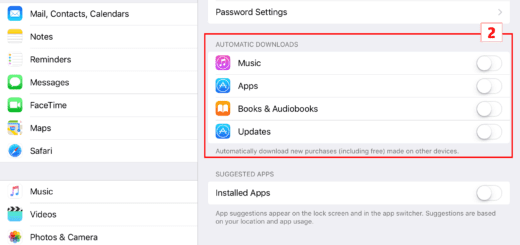Quick Tip: How To Format Windows 7 Sticky Notes?
Sticky notes application in Windows 7 is very handy. At first glance, it is just like a yellow sticky note that you paste on your desktop to keep a reminder about something. As it is not having any toolbar, you may feel very limited to formatting your text. But, if you can remember the keyboard shortcuts below then you can easily format the text of your sticky notes.
Just select the text that you want to apply formatting and use the following shortcuts:
Bold – [ Ctrl ] + [ B ]
Italics text – [ Ctrl ] + [ I ]
Underline text – [ Ctrl ] + [ U ]
Strikethrough – [ Ctrl ] + [ T ]
Increase text size – [ Ctrl ] + [ Shift ] + [ > ]
Decrease text size – [ Ctrl ] + [ Shift ] + [ < ]
Apply bullets – [ Ctrl ] + [ Shift ] + [ L ]
Apply Numbering – Press twice the following key combination: [ Ctrl ] + [ Shift ] + [ L ]
Apply Alphabetical Ordering – Press thrice the following key combination: [ Ctrl ] + [ Shift ] + [ L ]
See the images below for an overview of the formatting:





![ClipCycler: Enable Cut-Copy-Paste of Multiple Clipboard Contents [Windows]](https://cdn.mytechguide.org/wp-content/themes/hueman/assets/front/img/thumb-medium-empty.png?strip=all&lossy=1&ssl=1)