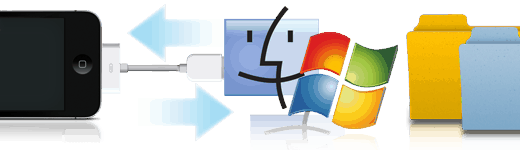Threatfire – Free Protection from Viruses & Malware
 Traditionally, most security suites uses file signatures, a type of digital fingerprint or relies on blacklists to detect viruses on your computer. This means that the virus must be first known in order to create a fingerprint allowing it to be recognized. This database present on your computer is then updated online on a regular basis. Only then can the virus be recognized. But the way ThreatFire works is different.
Traditionally, most security suites uses file signatures, a type of digital fingerprint or relies on blacklists to detect viruses on your computer. This means that the virus must be first known in order to create a fingerprint allowing it to be recognized. This database present on your computer is then updated online on a regular basis. Only then can the virus be recognized. But the way ThreatFire works is different.
ThreatFire does not rely on file signatures and blacklist database, but instead is a “behavior-based” program that constantly analyzes behavior on your computer to detect and block any malicious activity. This frees you from having to wait for a database update or regularly update file signature database to get protected, ThreatFire will recognize the malicious program and block it as soon as it arises.

I tested ThreatFire and was very impressed at its little system resources consumption while protecting my computer from any threats. This application runs in the quietly in the background protecting you from malicious programs, viruses, etc.
If you want a security program that doesn’t slow down your computer and quietly protect you, then I will highly recommend ThreatFire for you.