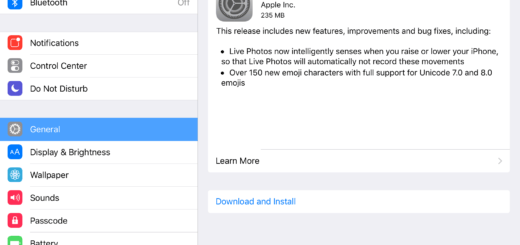Best Free iOS Apps for iPhone to Learn, Work, Be Entertained
The iTunes App Store is full of thousands of apps for learning, working, and keep you entertained. From this huge amount of apps, we handpicked the best free iOS apps for your iPhone.

Curated List of Best Free iOS Apps for Your iPhone

Learning a new language can be tricky but not when you use Duolingo. Duolingo transforms the learning process into bite sized games. The app supports more than 20 languages. Simply select the language you want to learn, work your way through exercises that test recognition of words and phrases.

Overcast is the best alternative to Apple’s Podcasts. It is feature packed and is designed to make listening to podcasts more pleasurable. The Smart filters and per podcast priorities features ensures you get your favorite shows first. During playback, you can save time by adjusting the playback speed while the app ensures the content is still audible. The best feature (which we liked the most) is “smart speed” that automatically adjusts playback speed and intelligently cuts down silence and gaps from the show. Perfect way to listen to your favorite podcasts while saving time too.

Ever felt annoyed when that alarm clock started buzzing at the wrong time? We all do. If you wake up in the wrong time your brain gets all annoyed and it takes the toll on you for the rest of the day. Sleep Cycle is an intelligent alarm clock that uses your device’s microphone or accelerometer to analyze your sleep pattern and rouse you at the most optimal moment. The app also displays statistics and graphs of your sleep pattern.

Your iPhone camera is great for quick scans. Scanbot compensates it by detecting edges in documents that you photograph. It then enhances the images and lets you share the end result. If you want advanced features like character recognition and editing tools you can get them through IAP (In-App Purchases).

Apple Maps has improved since its debut but it is still inferior compared to Google Maps in many areas. If you compare both you will notice, finding points of interest is far better in Google Maps. Also, information related to public transport is more. Google Maps also allows you to save portions of maps for offline viewing. If you want a close-up look, many places are covered by Street View, which is awesome for a quick virtual tour of special places like the Grand Canyon.

With the release of iOS 9, Apple has improved its Notes app, but Evernote still has its edge. Yes, the user interface is messy but if you look at the features you will forgive the interface. You can pretty much store anything online in your Evernote account and share it too. You can dump all your thoughts and sync it across all your devices running Evernote. Notes includes lists, images, annotations, and even audio recordings. Everything is accessible as long as you are online. If you want offline access, you have to pay for a subscription.

If you remain in the Apple ecosystem, FaceTime is the best option for you, but if you want to video chat with or send messages to friends who use Windows or Android, Skype is the best app for you. Skype also allows you to make low-cost calls to mobiles and landlines around the world thus saving you off high national/international carrier charges.

We all love music and some of us even tries to create music, but most apps are too complicated for newcomers in the field. Figure app is different. Although it is based on the same synths found in classic electronic music software, the interface is easy. Figure app allows you to build loops from drums, bass and lead instruments. It’s a fun toy for beginners while an essential app for musicians on the go.

If you love creating home videos and have loads of them but do not have the time to edit them into a masterpiece, try Replay app. Using Replay app, select some videos, choose a theme and it creates a beautiful movie, ready to be shared online.

Forecast weather app is about hyperlocal forecasting. You will have fast updates to current conditions, imminent rainfall, predictions for the next week. It is not an actual app but a web app. So you need to open forecast.io in Safari and add it to your Home screen.
The list is far from complete. In subsequent posts, we will cover more best free iOS apps for your iPhone on other categories. Let us know your favorite iOS app in the comments below and may be next time your favorite app will get featured here. Do not forget to share this curated list of best iOS apps with your friends using the sharing buttons below.