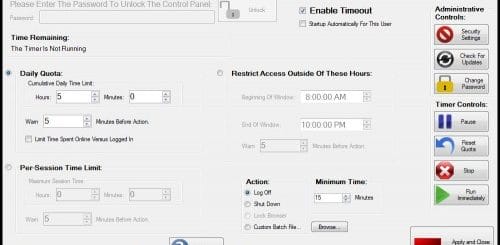Download Internet Explorer 11 (IE11) Release Preview for Windows 7 SP1 and Windows Server 2008 R2
If you’ve followed the happenings in the Windows world, you must have already known that Internet Explorer 11 (IE 11) will be the default web browser in latest Windows 8.1 operating system. Internet Explorer 11 is feature rich and supports the latest web standards, IE11 can now preload websites, provides better protections for your PC and your privacy, supports WebGL and if your computer has “that” much RAM support, you can work on up to 100 tabs per window!
If you are not trying out Windows 8.1 Preview or have installed the leaked Windows 8.1 RTM, but want to test the latest version of Internet Explorer, this post is for you.

If you are OK with a Release Preview and want to test IE11 (it is not suitable for production environments), you can visit the links below and download Internet Explorer 11 Release Preview. Microsoft supports IE11 Release Preview on Windows 7 and Windows Server 2008 R2 operating systems. IE11 comes in both 32-bit and 64-bit versions.
You might want to download the preview release of IE11 if all the following apply to you:
- You like to use the latest software and enjoy experimenting with new technology.
- You feel comfortable troubleshooting PC problems yourself.
- You don’t mind updating software often.
You might want to wait for the final release of Internet Explorer 11 if any of the following apply to you:
- You prefer to install software once, and don’t want to mess with it again.
- You get frustrated if software doesn’t always behave as you expect it to.
- You want to continue using Internet Explorer 10 (Internet Explorer 11 Release Preview replaces it on your PC).
- You rely on assistive technology software, such as a screen reader or screen magnifier, to browse the web.
- Improved performance and faster page load times
- New standards support along with completely revised developer tools
- Supports HTML5 link prefetching and pre-rendering
- WebGL support
- Supports more HTML5 and CSS properties
- Supports rich text layout for East Asian languages
- Operating System: Windows 7 SP1 (32 bit/64 bit), Windows Server 2008 R2 SP1 64 bit.
- Processor: 1GHz 32-bit (x86) or 64-bit (x64) processor
- Memory: 512MB
- Hard Drive Space: 70MB / 120MB / 200MB
- Display: Super VGA (800 x 600) or higher-resolution monitor with 256 colors.
Windows 7 SP1 and Windows Server 2008 R2 users can download and install IE11 Release Preview version from following links
Download Internet Explorer 11 Release Preview
Download Internet Explorer 11 Release Preview Language Packs
If you don’t want to download the online installer of Internet Explorer 11 Release Preview, you can download IE11 offline installer using the direct download links below:
Direct Download Standalone Offline Installer of Internet Explorer 11 Release Preview (32-bit) / Internet Explorer 11 Release Preview (64-bit)
If you are an advance user and looking for cabinet files for integrating IE11 RP into Windows 7 setup image, download IE11 RP cabinet files using following links:
Download Internet Explorer 11 Release Preview Cabinet File (32-bit) / Internet Explorer 11 Release Preview Cabinet File (64-bit)

![Firefox 4: First 48 Hours, A Tale [Two Infographics]](https://cdn.mytechguide.org/wp-content/themes/hueman/assets/front/img/thumb-medium-empty.png?strip=all&lossy=1&ssl=1)