iSpaces: Your Personal Computer on the Cloud
I am always on the move thus accessing all my data from different computers and devices becomes very cumbersome. I was searching for a service which will let me carry all my work (yes, carrying all my data into a flash drive is an option but still they had some disadvantages like slow access when operating from them, malware, etc.) securely without the overhead. This is when I found iSpaces (Thanks to Mariko Drouin) the perfect solution for me.
iSpaces is a free, virtual desktop (more precisely a multi-desktop Cloud Computer) that offers a unique browsing experience along with other features. It’s unique ‘browser within a browser‘ called CloudBrowser, allows me to log in and out of iSpaces from multiple computers without having to reopen my Web applications, tabs, and online documents. It even offers multiple desktops called “Spaces” allowing me to easily arrange my work in the way I want. The first time I logged in iSpaces using Google Chrome, I got two windows asking for permissions; first one is from Google Gears and the second one is from Java.
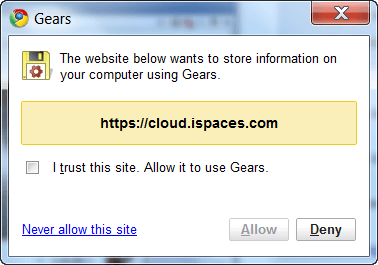
iSpaces Gears permissions
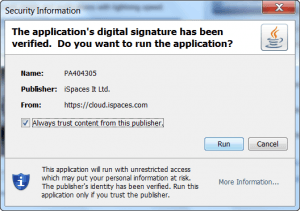
iSpaces permissions
iSpaces desktop works just like the normal desktop on computer system but the only difference is it lives on the Internet. The center of the screen is iSpaces desktop. On the bottom of the screen is the task bar. Left hand side of the task bar contains application icons. On the right side are the buttons to open Spaces. The center of the task bar is the docking bar for open applications. One of the best thing about this service is that it runs on all standards compliant browsers and supports all major operating systems including Windows, Linux and Mac, so I don’t have to worry about compatibility problems.
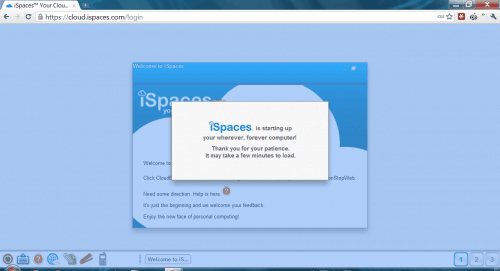
iSpaces loading...
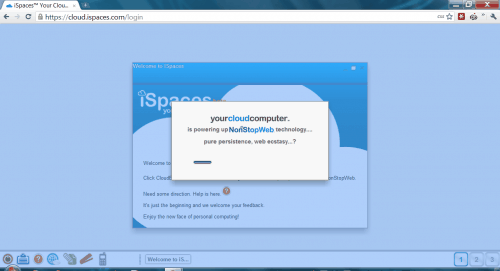
iSpaces NonStopWeb

iSpaces welcome
On testing iSpaces, I found out that it provides fast access to all of my data, applications and bookmarks from any computer or device with an Internet connection. Their unique NonStopWeb persistence technology keeps me logged in and out of iSpaces from multiple computers and I never again have to reopen my applications and documents – a big time saver. CloudBrowser looks very similar to the modern browsers and is extremely fast to load pages. Browsing sessions and history are accessible across machines and time, thus it saves a lot of time.

iSpaces: CloudBrowser, SpaceNote, SpacePhone, OfficeSpace
iSpaces comes with additional features like multiple desktops, a web-based phone, office tools and more. iSpaces OfficeSpace integrates Zoho’s online office suite. Zoho’s office suite can handle all document formats including Microsoft’s formats and the new Open Document Format and Open XML.
It’s unique windowing feature called Snap provides more flexibility when sizing the windows. The buttons to Snap windows is accessible from the upper right hand corner of every application. Another unique windowing feature called Grab enlarges the handle around the window as I mouse over it, making it easy to grab and move my windows and even resize them. iSpaces offers a soft limit of 1 GB of storage for free.
Quick Tip: To make iSpaces full-screen, hit F11 key or select View > Full Screen from the File Menu in your browser.
Watch the iSpaces video tutorial below for an overview about what this service offers:
iSpaces is under development daily and you can sign up for beta testing it at http://www.ispaces.com/

