CCEnhancer: Make CCleaner Better, Add Support For 450 More Apps
CCleaner is a very useful tool to clean temporary files and other junk data in the Windows operating system. CCEnhancer (formerly CCleaner Enhancer) updates the popular system cleaning utility with support for cleaning up after 450 more applications, so you can keep your system even more free of junk.
Once you’ve downloaded CCEnhancer, start the utility, and your CCleaner installation will be updated with support for the extra applications. If you want to update the portable version of CCleaner, you’ll be prompted to select the folder to install the rules in. Windows Vista and Windows 7 users need to run the program as administrators, as it otherwise fails to work properly. You’ll find the new rules on the Applications tab in CCleaner. You won’t actually find all 450 new rules in the list, since you’ll only see the rules that actually apply to your system.
The actual file containing the definitions is not included with the program, but is instead downloaded by the program. Simply press ‘Download Latest‘ and the tool will automatically download the most recent version of the definitions.
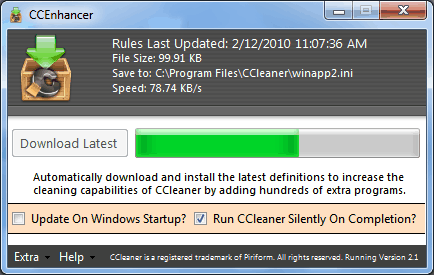
If CCEnhancer cannot find the CCleaner.exe file you can open a dialog box and select the page yourself. When used correctly, you should see more programs appear in the CCleaner menu; like so:

Among the new programs that CCleaner will have support for are SRWare Iron, Yahoo Messenger, WinRAR, Windows Update Logs, Windows Live Messenger, VLC, Winamp, uTorrent, Valve Steam Logs, Gimp, SMplayer, RealPlayer SP, Quicktime, Microsoft Visual Studio, KMplayer, IMGBurn, Foxit PDF Reader, Foobar 2000 and more.
New programs are added to the list periodically, thus making CCEnhancer a must have for every CCleaner user.
CCEnhancer can be downloaded from the developer’s website.


