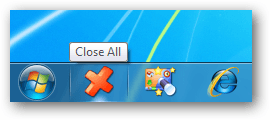Glarysoft Disk Speedup: Quickly Defragment Hard Disk to Optimize Windows
I have noticed most of my friends don’t use or rather avoids any defragmentation applications as they think that these applications are very resource hungry and time-consuming. If you’ve too avoided defragmentation of your computer hard drive like them, then you should give this fast hard drive defragmentation application a try: Glarysoft Disk Speedup is a free simple, efficient hard disk defragment tool.
The user interface is pretty appealing with easy-to-follow buttons, thus a perfect choice even for the novice computer users. It offers the option to analyze the hard disks before starting the defragmentation. Thus if you do the analysis first, than based on the result of the analysis, you can easily decide if defragmentation is required or not.

To defragment, simply check the hard drives you wish to defragment from the Defrag Now option in sidebar. After selecting, click on the Defrag Selected button and Disk Speedup will start the defragmentation process. You can also let the defrag process run over-night for heavily fragmented hard-drives as you also get the option to shut down the computer after the defrag process completes.
Disk Speedup also supports schedule defragmentation. You can easily specify the action (analyze, defrag or both), frequency, day, time and disks on which it is to be performed. You can also set the application to do auto-defragmentation when the computer system is idle for a pre-defined time period.
Disk Speedup supports Windows XP, Windows Vista and Windows 7.