SSDownloader: Directly Download Any Security Software For Windows
Security Software Downloader in-short SSDownloader is a Windows application which helps Windows users to directly download any security software. The application is very handy when you have reformatted Windows or have brought a new PC. It provides direct download links to various free/trial security suites. Using the user interface of the application, you can download your favorite security software directly from the official makers of the suite.
Security Software Downloader 2, the latest version released by its developers features a completely revamped user interface. SSDownloader 2 is an Open Source software hosted at SourceForge.net.
Using this program you can easily download various security software like Microsoft Security Essentials, AVG Antivirus, Avast! Antivirus, Malwarebytes’ Anti-Malware and many more. The program also provides download links to many popular trialware like Kaspersky Internet Security, Norton Internet Security. You can also download various Windows utilities like CCleaner, AutoRuns, AppRemover and more. In total the program offers around 50 download links to useful software.
The latest version features tabs which categorizes the security applications in different categories. This approach will cut a lot of confusion among novice computer users. Earlier version had all the links in one single window which looked clumsy and confusing to first-time users. You can see below, the first screenshot is that of its earlier version and the second screenshot is that of the latest version.

SSDownloader earlier version GUI
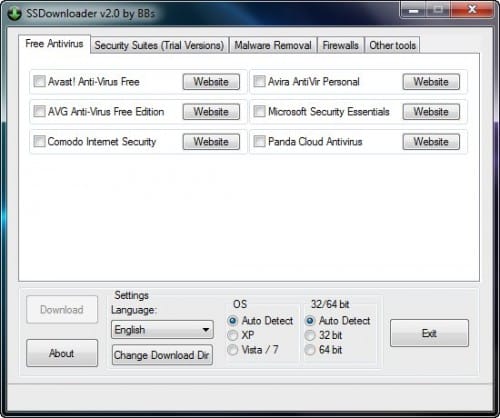
SSDownloader v2 user interface
The program can find the operating system on which it is running automatically. The developer has also provided options to manually override the auto detect function for when it did not detect the operating system and version correctly. By default, the download directory is your Windows Desktop. If you don’t want your desktop to get cluttered, you can change the download directory by clicking on the “Change Download Dir” button.
For downloading a security software, all you need to do is select the check-box present before it and click on the download button. As simple as that. It supports downloading multiple programs. For that simply select the check-boxes beside the names of the software and after choice, click on download. If you want to get details about any software available for download through this program, you can click on the Website button present next to the title of the software.
You can download SSDownloader from the project website at Sourceforge.net.

![Microsoft Mathematics Released for Free Download [Education]](https://cdn.mytechguide.org/wp-content/themes/hueman/assets/front/img/thumb-medium-empty.png?strip=all&lossy=1&ssl=1)