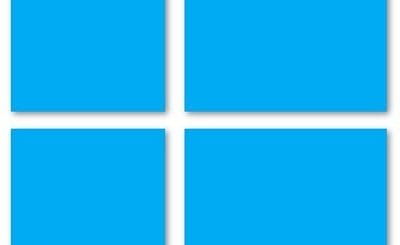PerfectDisk Free Defrag: Powerful, Fast Disk Defragment Utility
Hard disk fragmentation is one of the main reason behind sluggish computer performance. As the amount of disk space has increased, it has become difficult to keep it in good shape. Most users don’t even bother to defragment. The most obvious reason is the amount of time required for completing the defrag process. Although, the default Windows’ default defrag utility pretty much does its job. But, if you’re looking for a more powerful, faster defrag utility, meet PerfectDisk Free Defrag utility by Raxco Software.
PerfectDisk Free Defrag: Brief Introduction
PerfectDisk Free Defrag is a feature packed free disk defragment utility for Windows users. It has a unique feature of identifying a hard disk and a SSD. So, if you’ve a SSD you can take advantage of its unique SSD Optimize feature. According to the developers, this will extend SSDs useful life by consolidating free space on SSDs with minimal impact. The user interface is polished and looks professional.

Getting Started
When you launch PerfectDisk Free Defrag for the first time, it checks if any update is available for the program. After the quick update check, it starts defragmenting your primary system drive. After the process completes, I notices a faster system response. If you want to defrag other partitions, select the partition and click on the Start button. PerfectDisk Free starts analyzing the partition. After analyzing completes, it begins optimizing the disk. You can monitor the defrag process, and even pause or stop the process anytime, if you want to.
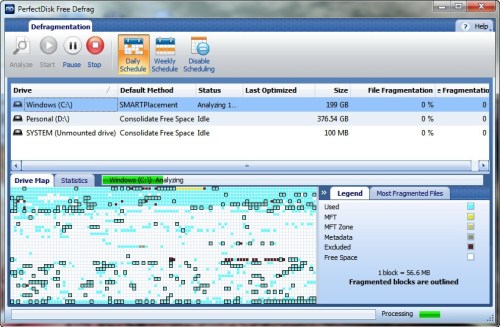
If you don’t want to defrag but just want to know the status of fragmentation, simply select the partition and click on the Analyze button. Along with manual defrag option, you have the option to do schedule defragment; Daily and weekly. This is useful for users who don’t want to be bothered with regular maintenance tasks. You just need to schedule it and forget about it. By default, daily scheduled is enabled. You can change it to weekly or even disable it altogether. But, I’ll recommend you to keep the schedule option enabled. This will help keep your drive in top-notch performance.

Performance
As I’ve said in the beginning, most of the time, users neglect disk defragment just because of the amount of time it requires to complete the task. But this is not the case when I tested PerfectDisk Free Defrag, which has one of the fastest defrag engine. The defrag process is very transparent and doesn’t hamper system performance while its running. Once the defrag process completes, I received statistics with detailed information about the partition.
Final Thoughts
While PerfectDisk Free Defrag isn’t the only free hard disk defragment utility for Windows, it certainly is the best in my opinion. Overall, PerfectDisk Free Defrag offers faster performance, and the trusted “SMARTPlacement” defragment engine, which is also at the heart of Raxco’s professional disk defragment lineup.
PerfectDisk Free Defrag is also dead simple to set up and get started. If you’re looking for a feature laden, fast and easy to use disk defragment utility, PerfectDisk Free Defrag definitely warrants a look. It works on Windows XP, Vista,Windows 7 and Windows 8.
Download PerfectDisk Free Defrag | Direct Download Link
Note: I wasn’t able to check the SSD feature, since I couldn’t get a SSD during the test. That is why you’ll not find much about the SSD feature in my review.