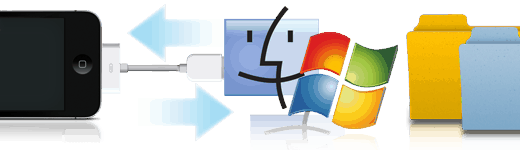Internet Explorer 9 Final (Official Direct Download Links)
Internet Explorer 9 (IE9) has finally been officially released by Microsoft as scheduled beforehand. The RTW (Release to Web) version of IE9 is the final and stable RTM version, build 9.00.8112.16421.110308-0330. The build number indicates that IE9 is compiled, finalized and signed off on March 8, 2011.
You can download final stable version of IE9 from the official IE site, BeautyOfTheWeb.com.
Internet Explorer 9 adds many major features and includes many enhancements. These features are primarily divided into three major categories, viz., Fast, Clean and Trusted.

- Fast
- Hardware acceleration to speed up graphics-heavy tasks like video streaming or online gaming.
- Clean
- Streamlined design with compact user interface.
- Pinned Sites for accessing frequently visited web pages directly from the taskbar on Windows 7 desktop.
- Enhanced tabs browsing with ability to tear-off tabs out of Internet Explorer to open the tab’s webpage in a new window, and snap tabs for side-by-side viewing.
- New Tab page with listing of most often and frequently visited webpages.
- Search in the address bar with search suggestions support.
- Notification Bar appears at the bottom of Internet Explorer.
- Trusted
- Download Manager with ability to pause and restart a download.
- Add-on Performance Advisor
- Tracking Protection to limit the browser’s communication with certain websites to help keep information private.
- ActiveX Filtering.
IE9 is not supported on Windows XP. Installing IE9 will automatically replace and remove the existing installation of Internet Explorer. Uninstalling IE9 should automatically rollback to the earlier version that was installed. IE9 is available for Windows Vista SP2, Windows 7 (SP1 optional), Windows Server 2008 SP2 and Windows Server 2008 R2 (SP1 optional).
You can also directly download Internet Explorer 9 from the links given below.
Direct Download Internet Explorer 9 (32-bit and 64-bit IE9) Offline Setup Installers
Windows 7 and Windows Server 2008 R2: IE9-Windows7-x86-enu.exe (x86 English Full Installer)
Windows 7 and Windows Server 2008 R2: IE9-Windows7-x64-enu.exe (x64 English Full Installer)
Windows Vista and Windows Server 2008: IE9-WindowsVista-x86-enu.exe (x86 English Full Installer)
Windows Vista and Windows Server 2008: IE9-WindowsVista-x64-enu.exe (x64 English Full Installer)