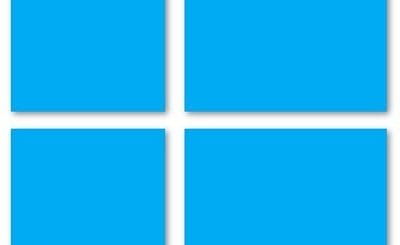Update Microsoft Security Essentials Using Command Line Without Windows Automatic Update
Microsoft Security Essentials (MSE) is an excellent free antivirus and anti-spyware for Windows. Microsoft developed MSE to give basic security for its flagship operating system. Earlier, we shared how you can update Microsoft Security Essentials offline. It is helpful for situations when your PC cannot connect to the Internet. It can also help you out if you are unable to update MSE using Windows Automatic Update. That method is good enough to keep your Windows safe by using the latest Microsoft Security Essentials updates. System admins who prefers command line to keep things in shape can found this tutorial helpful.
As you may have understood by now, there’s another way to update Microsoft Security Essentials. Typing the command (shown below) let’s users easily update MSE signatures through the command line. The process is simple and quick.

How To Update Microsoft Security Essentials Using Command Prompt?
To update Microsoft Security Essentials using Command Prompt, simply type the following command in the command prompt and press Enter. Don’t forget to start the Command Prompt as Administrator.
"%ProgramFiles%/Microsoft Security Client/MpCmdRun.exe" SignatureUpdate
"%ProgramFiles%/Windows Defender/MpCmdRun.exe" SignatureUpdate
Next it will display a message Signature update started…

Depending on the amount of data required to be downloaded for completing the update it might take a few minutes.

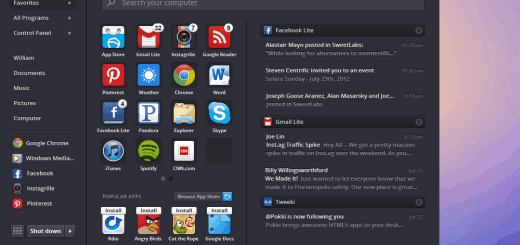
![Yahoo Messenger 11 Beta [Including Offline Download Links]](https://cdn.mytechguide.org/wp-content/themes/hueman/assets/front/img/thumb-medium-empty.png?strip=all&lossy=1&ssl=1)