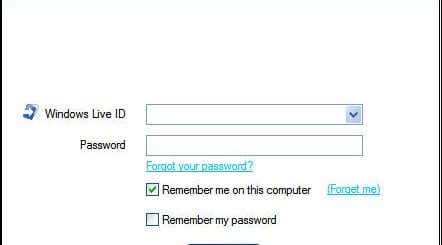Emsisoft Anti-Malware 5 [Software Review]
My Technology Guide readers knows it very well how important computer security is for them. So, we will not stress any more over the importance of having a security suite installed on your computer. New technologies like behavioral detection and heuristics, have emerged to further strengthen the standard protection layers offered by a security suite. One such security suite that we took for a review here is Emsisoft Anti-Malware.
Emsisoft Anti-Malware is a stand-alone antivirus, anti-malware product and uses two scan engines (the Emsisoft Anti-Malware, and the Ikarus Anti-Virus engine) to increase protection and to increase the malware and virus detection. The three guards present in Emsisoft Anti-Malware protects your computer against new infections: File Guard, Behavior Blocker and Surf Protection.
After downloading the installer which is 96.6 MB in size, we installed it on our test machine. After installation completes, Emsisoft presented us with a configuration wizard. We went through several configuration steps before we could start to use the program fully. The configuration wizard sets up the updater, runs a computer scan and allows us to customize real-time protection options. All this didn’t take long and the settings can be changed when needed later.

Emsisoft Anti-Malware’s interface is very simple and everything is very nicely available under one window, but this does not affect at all on its ease of use. All the menus of the software is in the left hand side of the application window allowing comfortable navigation.

The status of the three layers of protection available: File Guard, Behavior Blocker and Surf protection, displayed under the Security Status screen. Security Status screen also shows information on the time passed since the last scan or the last update, and the current state of all protection modules included in the application. Emsisoft Anti-Malware provides 4 scanning options: Quick Scan, Smart Scan, Deep Scan and Custom Scan. On demand scanning is available from Windows Explorer context menu (only available if you have opted for this during program installation).

Even though the app uses two full scan engines against viruses, trojans, backdoor, spyware, adware, worms, bots, key logger and all other types of malware, but this doesn’t affects the scan duration. We then tested Emsisoft Anti-Malware’s ability to detect and remove malware and in this test we found that the dual-engine protection really effective. Emsisoft Anti-Malware managed to detect 311 malicious items out of the 320 malicious items we tested, this translates into 97% efficiency.

Although the detection rate is very good, but while using Emsisoft Anti-Malware, we found that there is a high chance to detect innocent application activity as being malicious. As an example, Emsisoft Anti-Malware detected TweetDeck application’s behavior is like that of spyware (LAN bypass backdoor).

But, Emsisoft uses a very easy way to exclude TweetDeck from flagging again by creating application rules. It also makes use of the “Anti-Malware Network feature” and provides a recommendation based on the decisions of other users when an alert is raised. Based on the recommendation, you can then simply add the flagged application to be always blocked or allowed, or monitored for specific malware activities.

Emsisoft Anti-Malware’s Behavior Blocker lists a set of malicious activities. You can create rules for various types of alerts which may help you greatly diminish the number of pop ups on the screen. File Guard allows you to choose between best performance (scan programs on execution only) and best protection (scan all files when accessed). Surf Protection helps you block tracking cookies, ads or tracking hosts, malware hosts, exploiting hosts, fraudulent hosts, hijacking hosts, phishing hosts or warez hosts. For each of these, you can instruct the application to block and give you a notification, simply alert you, block silently (no pop up visible) or not to block it.

The configuration panel of the application is very easy to understand, you just need to check the right boxes to configure Emsisoft Anti-Malware to its core. You will also find the tab for schedule scans, and also for configuring access for non-administrative users. A very good feature for the administrators who wants to impose limits on users, who should not be allowed to change the apps configuration.

HijackFree, bonus part in Emsisoft Anti-Malware, enables you to take a good look at the processes. It also shows all the applications that are currently communicating with the Internet along with the ports used; a list of all the startup items. You can also use the online analysis feature if you want to know more about the item, HijackFree will then show you the good using green color and bad using red color. The suspicious items are shown in yellow color.

Overall Rating: ![]()
For: Emsisoft Anti-Malware backed up by its two scan engines (the Emsisoft Anti-Malware, and the Ikarus Anti-Virus engine) does a very good job at detecting malware. Its protection layers include heuristics and behavioral engines too. Emsisoft Anti-Malware can be configured flexibly by allowing you to choose between best performance (scan programs on execution only) and best protection (scan all files when accessed) to combine performance with protection, and for protecting the system against online threats. HijackFree is a very good add-on, which is very handy in discovering malicious items on your computer.
Against: False positives and detection of innocent applications as malware. Online analysis of the processes running on the system using HijackFree shows some good and reputed items as unknown and yet to be verified.
Verdict: If you can handle the false positives, Emsisoft Anti-Malware is a very good antivirus and malware detection application for your system. It provides the best protection against other threats like trojans, backdoor, spyware, adware, worms, bots, key logger, tracking cookies, etc. Emsisoft does helps less experienced users to handle false positives by using the Anti-Malware Network feature. HijackFree can help easily trace illicit malware processes and remove them, but you should take care on while using the tool.
You can download and evaluate Emsisoft Anti-Malware from the link below:
[ Download Emsisoft Anti-Malware ]
The normal subscription cost of the product for 1 year is $40 but the developer is offering it with a special 50% discount at this moment. When downloading, you’ll get the full version including all protection features for 30+3 days for free. You can use it for 3 days without registering, but for evaluating it for 30 days you need to register with Emsisoft for free. Afterwards, if you do not pay for the subscription, the unpaid software switches to a limited freeware scanner mode (known as Emsisoft a-squared Free) that allows you to only scan and clean your PC when you want, but does not include the protection features against new infections.