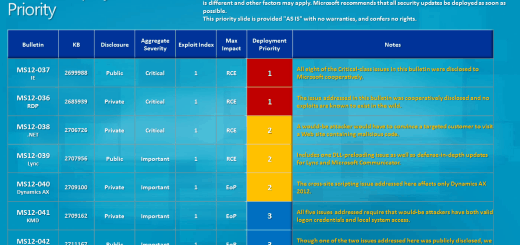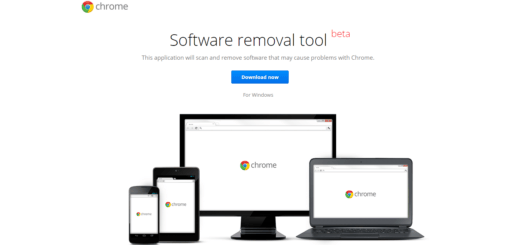FreeApp Makes Installing Software Incredibly Simple & Easy
If you are upgrading from Windows XP to Windows 7, then you will need to do a clean install the OS, and install all your favorite applications again from scratch. The whole process is time-consuming and very annoying. Today, we will share a new service that will help you install all your favorite applications easily without bothering you about anything.
FreeApp is a cool new service that is simple to use and has a large choice of popular freeware and open source applications. You just need to select the applications that you want to install and download the FreeApp installer. Launch the downloaded FreeApp installer to do all the dirty work while you can have a cup of coffee. FreeApp is itself a stand-alone application installer that doesn’t need any installation on your system.
How to Use FreeApp?
Go to the FreeApp website and select the software applications that you want to install.

After you have made your choices, click on the Get Installer button.

Download the FreeApp installer, save it and then launch it. After launching the FreeApp installer, select the installation path, where you want the applications to be installed. The default path selected is C:Program Files, you can set this path to any customized folder.

After you click on the OK button, FreeApp will start downloading the applications from vendor servers or trusted sources, to make sure that the downloaded files are free of virus, spyware, malware, and adware.

Now you can walk away and have coffee, play some games on your PS3 or XBox gaming console or do whatever you want to do that is more fun than sitting in front of the computer and installing a bunch of programs. When you get back you will see all your selected applications installed fresh with little effort from you.
This service is completely free to use and is now in Beta 1 phase.