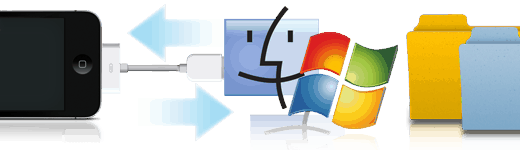StartOrbz – Create & Customize Windows 7 Start Button/Orb
We recently talked about Windows 7 Orb Changer, which helps you to easily customize Windows 7 Start Orb. Now, we found StartOrbz, another portable freeware utility created by Blizo (at deviantART). This app allows you to not only customize Windows 7 Start Orb but gives you the freedom to create your own Start Orb’s, a feature that was missing in the former. You just need to select any image which you want to set as Start ORB and then you can add Shadow and Glow effects for Hover and Click events.
NOTE:
- Start Orb Creator is still under development and the version released is alpha version, use it at your own risk.
- You will not find any option to restore default Orb, press [ Alt ] + [ R ] to do so. And if the explorer fails to re-start, press [ Alt ] + [ X ].
- Also don’t forget to create a System restore point, so that you can restore your system back to default if you face any problems.

Some features:
- Creates perfect alpha bitmaps for use.
- Orbs are re-sized to the proper dimensions required by explorer.
- Orb bio info like artist name and orb title are embedded into the images. This cannot be edited.
- Option to Import/Export Orb sets.
- Rating system. The more you apply an orb, the higher it gets rated. This is not changeable by the user.
- Category system. This is created so users can easily manage there orbs.
- The exported format of the created Orb images are a .zip file, which is locked.
- If you don’t want to distribute the zip file, you can go straight to the orbs folder (in the programs data folder) and get the image there. It’s a standard png file, not a bitmap.