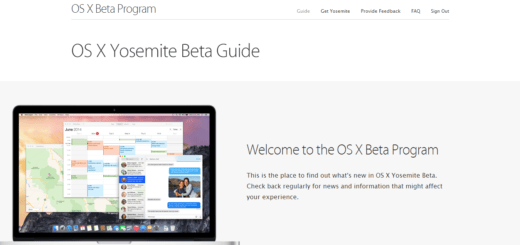How to Install Mac OS X 10.11.4 El Capitan Public Beta
Apple has released the first Public Beta build of the upcoming OS X 10.11.4 maintenance release of OX X 10.11 El Capitan operating systems for Mac. In our earlier post we helped you install iOS 9.3 Public Beta on your iPhone, iPad and iPod touch. Now its time for you to update your Mac and install OS X 10.11.4 El Capitan Public Beta build. Here’s how to do it.
How To Install OS X 10.11.4 El Capitan Public Beta
First thing first, the warning! OS X 10.11.4 El Capitan Public Beta build is a pre-release build and is not meant for production use. Bugs are to be expected. You should take a backup of your important data before installing this beta build on your Mac.
Before you can download and install OS X 10.11.4 El Capitan Public Beta build on your Mac, you have to visit the Apple Beta Software Program website to enroll your Mac into the Apple Public Beta program. Sign in using the Apple ID that you’re using on your Mac. Under the “Getting Started” section you will see “Enroll your Mac.” Click on it, Agree to the terms and conditions and you will get the “Download the OS X El Capitan Public Beta Access Utility” button. If you have already enrolled your device you will find about it on this page.

When you click on it, it will download the OS X El Capitan Public Beta Access Utility. When your download is complete, double-click on the downloaded OSXElCapitanPublicBetaAccessUtility.dmg file to run the installer and follow the onscreen instructions. The Mac App Store will automatically launch and display the Updates pane. Click the Update button to install the latest OS X El Capitan public beta.

If you are enrolling for the first time, Apple Public Beta program will give you a unique redemption code that will be activated automatically when you click on “Download the OS X El Capitan Public Beta” button. It will open the Mac App Store application, which will automatically activate your unique redemption code so you can install OS X 10.11.4 Public Beta. The installer will begin to download in the background. The download size is of around 6 GB so make sure you have a good internet connection.
Once OS X 10.11.4 Public Beta is downloaded, the OS X El Capitan installer will open. Follow the upgrade instructions of the installation wizard to complete the install. Your Mac will restart a few times to complete the installation. From now on, when Apple releases a new Public Beta build, you will receive them automatically via the Mac App Store.