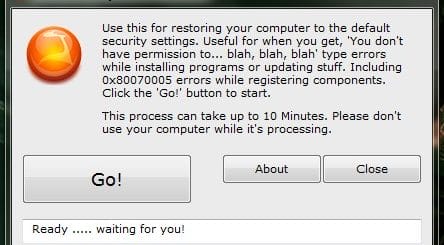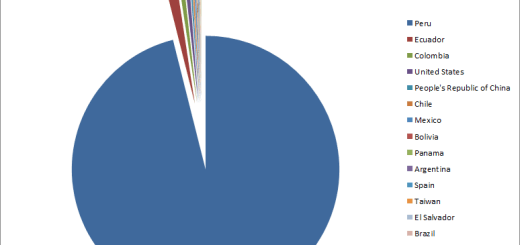Game Downloader: Updated, Brings New Features, Now Playing Games Is More Fun [Windows]
Playing games is always a great way to relax yourself and have fun. Now, you can increase the level of fun and further enjoy playing 100’s of new free games without the trouble of searching for them. Game Downloader for Windows is a small open source portable game download client that lets you download open source, indie or freeware games.
Game Downloader Intro
Game Downloader basically has a large server-side library of free games. You can use the Windows client program to browse and download free games easily. It makes your life easy by letting you download games without even visiting the official website. The program also helps you discover new interesting games.
The program categorizes games into different categories like action, adventure, RPG, turn based strategy to name a few. When you select a particular category, the program lists many free and open-source games for download.
Latest Game Downloader Version Info
Game Downloader 2.9 is released recently with a revamped user interface. You can now have the option to customize the color of the text displayed in the user interface. The latest version also brings other goodies like auto-complete search feature, URL decoding for file names, single click enlarge/shrink of game screenshots, and the option to compact the download window.
User Interface
When you open the application you will find a black window that is neatly organized into different sections.
The top row displays buttons for various functions: Reconnect (for reconnecting to the server), Settings (program settings can be found here), News (latest news by the developer) and Help (allows you to check for updates and access the about section of the program). Below it, you will find the search bar, where you can search for games. It also auto-completes your search terms making it easier to find a particular game.

From the Category drop down menu, you can get access to various game categories that includes Action, Adventure, Arcade, Board games, Card Games, Fighting, First Person Shooter, Music, Platform, Puzzle, Racing, Real-Time Strategy, RPG, Simulators, and Turn based strategy. Depending on the category selected, you will find the Games list being populated with relevant games.
When you select a particular game, the program displays a small description of the games, a screenshot (which you can enlarge by clicking on it), the latest version available for download, the file size of the game. Further the program also informs you if the game is “single player”, “multi-player”, “online game” or if it requires creating an account for playing.

At the bottom of the user interface, you will find three buttons: YouTube (lets you search the game on YouTube), Game Website (takes you to the game’s website) and Download Game (to download the selected game). The default download folder and other settings can be changed using Settings.
Download Free or Open-Source Games using Game Downloader
- To download a game using Game Downloader, select a Game Category of your choice using the Category drop down menu.
- Upon choosing a category, the Games section is populated by a list of games available in that category. Here, select a game of your interest to see more information about it.
- Now, simply click on the Download Game button to start the downloading it.
Game Downloader will run on any computer system that boots into Windows XP, Windows Vista and Windows 7 operating system and have .NET Framework 3.5 installed. You can download the latest version of the program from SourceForge.