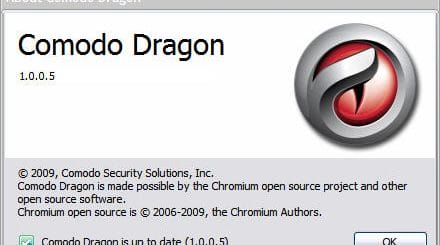VTchromizer: Check Download Links Using VirusTotal Chrome Add-On
VTchromizer is a Google Chrome add-on to scan suspicious websites, files, URLs, and more. You can do all this from within Chrome using the powerful VirusTotal web-based virus and malware scanner.
VirusTotal is a web-based virus scanner like NoVirusThanks. It pulls from the databases of 40 plus virus scanning engines and compares the results. After installing the extension a small VirusTotal logo appears on your Chrome toolbar.
VirusTotal is a service that analyzes suspicious files and URLs and facilitates the quick detection of viruses, worms, trojans, and all kinds of malware detected by antivirus engines. It is not a substitute for antivirus or security products, but provides a valuable second opinion on a given file or web site. It is completely free and integrates over 40 antivirus solutions and several URL scanning tools.
If you click on the VirusTotal logo, the add-on pulls up the menu (see in the screenshot below).

You can then easily scan all the links present on the site that you’re looking at, visit the VirusTotal homepage, or search the VirusTotal database using the hash of a file, a suspicious URL, an organizational tag, or the username of a VirusTotal user (to see the reports they have filed).
If you are going to download any file but you first want to check if the file is clean or not, simply right-click on the file’s download link and choose Scan with VirusTotal. Wait for the analysis to complete to see if its clean or not. Once you’ve got the all-clear message, you can confidently download your file. This protects you from potentially downloading any malware files to your computer.

If you have received a suspicious link in your email inbox or you think that the site you are currently viewing is a phishing or fraud site, you can also check it using the add-on. It lets you scan the site using VirusTotal that reports about the site using data from Firefox, G-Data, Google Safebrowsing, Opera, ParetoLogic and Phishtank services. Simply right-click on the link of the site and choose Scan with VirusTotal.


![Firefox 4: First 48 Hours, A Tale [Two Infographics]](https://cdn.mytechguide.org/wp-content/themes/hueman/assets/front/img/thumb-medium-empty.png?strip=all&lossy=1&ssl=1)