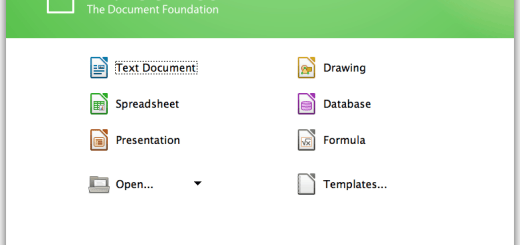Windows 7 Edition Switcher: Creates Universal Windows 7 Edition ISO Image
The DVD and ISO image of Windows Vista contained all the editions, which was very convenient for any techie like me. But what about Windows 7 DVD or ISO images? Bad news is that Windows 7 is no longer “One Disc To Rule Them All” like Vista. This presents challenges to people who are downloading multiple editions using their MSDN or TechNet subscriptions. This approach creates a problem for people who want to back up and archive Windows 7 ISO, because instead of just two disc images – one each for 32-bit and 64-bit versions, there will be eight different Windows 7 editions (Home Premium, Professional, Professional N and Ultimate for 32-bit and 64-bit systems).
Frustrated techies were looking for ways to deal with this annoyance, including the developer behind Windows 7 ISO Image Edition Switcher application. The Windows 7 ISO Image Edition Switcher is a set of small binary patches (and a tool to apply these patches) that will convert an official Windows 7 ISO disc image into an official Windows 7 ISO disc image of another edition. The resulting ISO images are bit-for-bit same with those posted on MSDN or TechNet, and their SHA-1 hashes should match the official hashes posted by Microsoft.
For example, if you downloaded Windows 7 ISO Home Premium edition, but you need to install Windows 7 Professional or Windows 7 Ultimate, this small utility can transform the ISO file into the desired edition, in a single-click.
Surely, you can easily do this by editing a file but using this free portable utility makes the job very easy and less troublesome. To use this utility, download it first and then extract it to a folder. Run “binpatcher.exe” and it will ask for the patch file, select the patch you need from the ones included in the zip. Now, select the ISO image file of Windows 7 and presto! Its done and the ISO image is ready for burning or installing your version of Windows 7.

You can download Windows 7 ISO Image Edition Switcher from the developers website.
Read More:
Another very easy method is to remove only a single file present on the Windows 7 installation ISO. The file is ei.cfg present inside the sources folder. It restricts the choice of Windows editions that can be installed with that particular DVD media. To remove the file, you can use the ei.cfg Removal Utility. This utility takes care of the hassle of removing the file and converts your Windows 7 installation media into a universal Windows 7 edition install media.