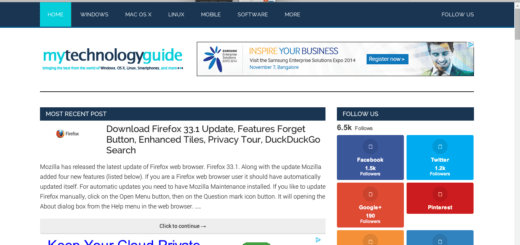Use OfficeTab and add Tabs to Microsoft Office Applications
Office Tab is an add-on for Microsoft Office that let’s you open multiple Office documents as tabs in the same window. It includes three components: Word Tab, Excel Tab and PowerPoint Tab, which are different modules for Microsoft Office’s Word, Excel and PowerPoint. Using Office Tab, you can save time as you don’t have to switch between different open files. You will see all of them in the same window in the form of tabs. The major function of this add-on is to add a tab-bar similar to that found in modern browsers today. It is compatible with both Office 2003, Office 2007, Office 2010 and Office 2013 on Windows XP, Vista, Windows 7, Windows 8 (possibly should also work in Windows 8.1).
In a nutshell Office Tab enables you to open multiple documents within one Office window without cramming up your taskbar. Although Windows 7 and later seems to have solve this problem. You can easily switch back and forth between the document or even view them side by side within one window. Using Office Tabs, you can save a lot of space and can easily switch back and forth between the document or even view them side by side within one window. You can open a new tab the same way you would in Mozilla Firefox, that is by simply double-clicking the area where the new tab would seem.
During installation, simply check the Microsoft Office applications you want Office Tab to add tabs to. Finish your install and then check out the settings. These are the Excel settings which start with the check box to enable the Microsoft Office Tabs inside Excel. I changed only the Appearance settings to change the Tab appearance and left the rest of the settings alone until I really get into using the application.

The other tabs include WordTab and PowerPoint Tab — they are essentially have same settings. But pursue them and see if there is something that tickles your fancy like enabling custom colors, changing the hot key to switch labels and more. Click on Apply if you change anything. This is how it looks in Word, Excel and Powerpoint respectively:
If you find a particularly helpful option, let us know in the comments. Do you know of other useful plugins for Microsoft Office? We would love to give them a try. Go ahead and leave a message about it in the comments!




![Free Kaspersky Internet Security 2011, 1 Year License Key [Expired Promotion]](https://cdn.mytechguide.org/wp-content/themes/hueman/assets/front/img/thumb-medium-empty.png?strip=all&lossy=1&ssl=1)