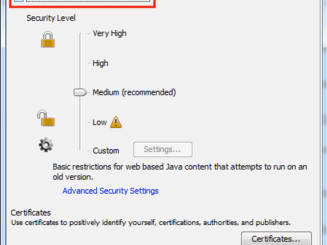Internet Explorer 10 for Windows 7 Released, Direct Download Links
Microsoft has announced the availability of Internet Explorer 10 for Windows 7, albeit as a pre-release “Preview” version. Previously, Internet Explorer 10 was released along with, exclusively for Windows 8, Microsoft’s recently launched operating system. After the launch, Microsoft announce they will release a preview version of Internet Explorer 10 for Windows 7, and later it will release IE10 final version for Windows 7.
The availability of the release preview of IE10 for Windows 7 falls just as Microsoft has planned earlier. As noted earlier, Microsoft said it would deliver the preview for Windows 7 in “mid-November.” In that same note, Microsoft said that the final version of IE10 will follow as it will collect “developer and customer feedback.” Microsoft also said that IE10 on Windows 7 has the same standards based platform for developers to target as IE10 on Windows 8.
Internet Explorer 10 for Windows 7
Windows 7 users can download Internet Explorer 10 Preview from Microsoft Test Drive website. IE10 is available for both 32-bit or 64-bit versions of Windows 7. If you want to run IE10 on Windows Server 2008 R2 SP1, you will need to download the 64-bit version. The download size is about 42 Megabytes, and is available for all supported languages, that Windows 7 supports.
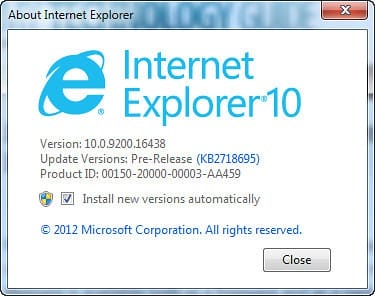
Before you download and install Internet Explorer 10 Preview for Windows 7, keep in mind that IE10 will replace your existing IE version and requires Windows 7 Service Pack 1 installed. You may need to restart the system before Internet Explorer becomes available for you.

Directly Download Internet Explorer 10 for Windows 7 (English Language only)
You can click on the direct download link to the full standalone offline installers of Microsoft Internet Explorer 10 (IE10) Preview and install.
- Download IE 10 Windows 7 (SP1) 32-bit
- Download IE 10 for Windows 7 (SP1) 64-bit
- Download IE 10 for Windows Server 2008 R2 with Service Pack 1 (SP1) 64-bit
- IE 10 offline installers for other languages can be downloaded directly from here.
System Requirements
- Computer with a 1 gigahertz (GHz) 32-bit (x86) or 64-bit (x64) processor with at least 512 MB RAM.
- Windows 7 32-bit or 64-bit with Service Pack 1 (SP1) or higher, Windows Server 2008 R2 with Service Pack 1 (SP1) 64-bit
- IE10 needs at least 70 MB (Windows 7 32-bit) / 120 MB (Windows 7 64-bit) / 200 MB (Windows Server 2008 R2 64-bit) hard disk space.
How to uninstall Internet Explorer 10?
If you want to uninstall IE10, simply follow the steps below.
- Click on the Start button, type Programs and Features in the search box, and then select View installed updates in the left pane.
- Under Uninstall an update, scroll down to the Microsoft Windows section. If you are facing difficulty finding IE 10 in the long list of updates, simply use the Search Installed Updates function. Right-click on Windows Internet Explorer 10, click Uninstall, and then, when prompted, click Yes.

- You will be asked to restart your system to restore Internet Explorer to its earlier version.
Source: Microsoft IEBlog