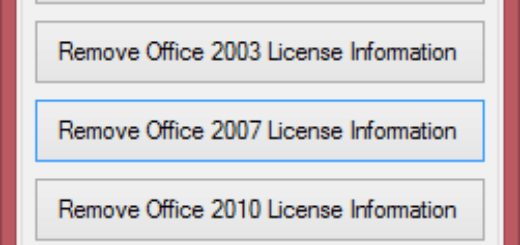How to Disable Facebook Face Recognition (Tag Suggestion) Feature
Facebook’s photo tagging feature called Tag Suggestion is a face recognition feature. Using Tag Suggestions, Facebook tries to automatically find faces in the uploaded photos and intelligently identify the person. This is a great feature for organizing photos and saves time spent on manual tagging.
Every day, people add more than 100 million tags to photos on Facebook. They do it because it’s an easy way to share photos and memories. Unlike photos that get forgotten in a camera or an unshared album, tagged photos help you and your friends relive everything from that life-altering skydiving trip to a birthday dinner where the laughter never stopped. Tags make photos one of the most popular features on Facebook.
Because photos are such an important part of Facebook, we want to be sure you know exactly how tag suggestions work: When you or a friend upload new photos, we use face recognition software–similar to that found in many photo editing tools–to match your new photos to other photos you’re tagged in. We group similar photos together and, whenever possible, suggest the name of the friend in the photos.
Like earlier roll out of new features, Tag Suggestion is also enabled by default for all Facebook users. For some reason, if you don’t want to be automatically tagged, here are the steps for you to disable the Tag Suggestion feature.
- First, login to your Facebook account.
- Now, from the “Account” drop-down menu present at the top right corner, select “Account Settings”.

- Click on the “Manage” link under the “Privacy” section.

- Now, click on the “Customize Settings” link present in the Privacy Settings page.

- Click “Edit Settings” button from the “Suggest photos of me to friends” under the “Things others share” section.

- Select “Disabled” from the drop down menu from the popped up window.

- Now, click on the “OK” button.
What is your take about this new feature? Is it a boon for you or another tool to invade privacy?