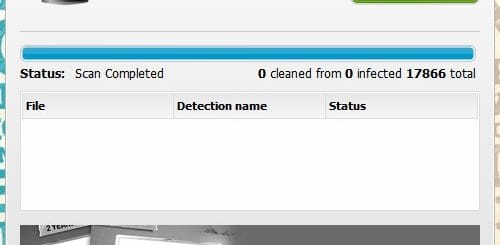ChromeBlock: Google Chrome Extension to Stop Third-Party Tracking
ChromeBlock (formerly known as Do Not Track) is a Google Chrome extension that helps you block web beacons, bugs, and other tracking technologies used by advertisers to track your browsing actions. ChromeBlock automatically looks at each web page that you load and identifies web bugs, beacons and other tracking tools that the web page has and blocks them.
You can easily see what trackers are in use at each website you visit and then block any or all of them by simply clicking on the ChromeBlock icon and toggling the option “Not Blocked Here” to “Blocked Here.”

It gives you an easy way to stop around 90 different tracking networks that includes Google, MSN, Alexa, DoubleClick, Omniture, Quantcast, Tynt, Cleeki, etc. You can also choose to block ad-networks, or you can opt-out in advance by clicking the “show global settings” link. The overlay on ChromeBlock’s browser action button tells you how many networks are detected and how many you’ve chosen to block.
Using this Chrome extension you can easily stop third-party tracking and surf the internet with complete peace of mind.