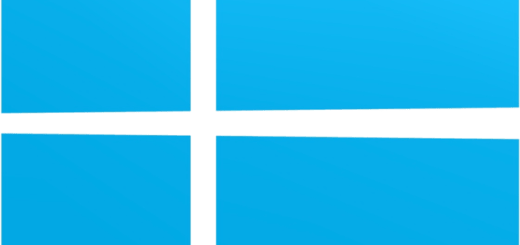How To Backup Your Complete Facebook Profile
Out of the many Facebook’s features, one of the most useful feature that Facebook has rolled out is the one that allows you to download your complete profile as a backup. This backup includes all your messages, Wall posts, photos, status updates and profile information. At this moment not all Facebook accounts activated with this feature but once the feature rolls out to your account, all you need to do is follow the guide below to get your complete Facebook profile backup.
How To Backup All Your Facebook Data And Download It?
First, login to your Facebook account. After logging in, go to Account > Account Settings using the top right menu.
On the Account Settings page, scroll down to find the option that says, Download your information. Click on the learn more button and then click on the Download button on next page.
After clicking on the download button, Facebook will send you the download link on the email address associated with your Facebook account after the backup is ready. Click on the link sent to your email, enter your Facebook password and click on the Download button to download the backup zip file that has all your Facebook profile data.
Below is the official video tutorial that explains the above procedure: