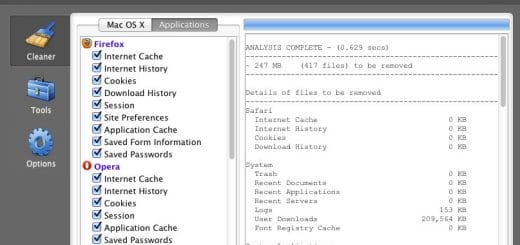AnyBizSoft PDF Converter for Mac [Software Review]
AnyBizSoft has recently released PDF Converter for Mac along with three new products for Apple Mac users. The product line-up includes PDF to Excel for Mac and PDF to PowerPoint for Mac. PDF to Word for Mac was already released. AnyBizSoft Studio provided us an evaluation version of AnyBizSoft PDF Converter for Mac for testing.
AnyBizSoft PDF Converter for Mac which normally retails at $69.95 (20% discount for My Technology Guide readers available, for more details see at the end of this review), is a 6-in-1 PDF converter application. PDF Converter for Mac provides Apple Mac users with a very good app for converting PDF files to any of the six document formats: Word (.doc), Excel (.xls), PowerPoint (.pptx), HTML (.html), Text (.txt) and EPUB (.epub).
After the conversion process completes, you can edit the converted files in Word, Excel, or PowerPoint, according to the format that you have chosen to convert the PDF file into. If you choose to convert the PDF file into EPUB format, then you can read the file on an iPad or other e-book readers, that supports the EPUB file format. If you want to publish the PDF content on the web, then choose HTML format. For only extracting text from PDF files, convert the files into Text format.
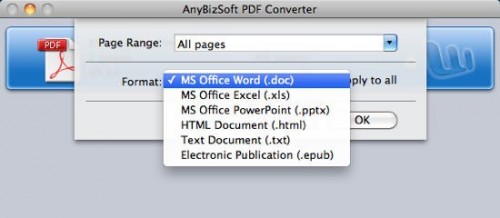
Like its Windows counterpart, the application performed well in converting our test PDF file that was full of images, tables and text in several fonts. We tested almost all the formats and were pleased by the final result. The conversion process was fast and is very handy for editing PDF files easily. You can easily convert a PDF file into Word format, edit it, then convert the file back into PDF format using the Mac OS X print function, which allows creating a PDF file. Thus you don’t need to buy expensive Adobe Acrobat Pro license just to edit PDF files.

We liked the drag-and-drop feature of PDF Converter for Mac. To import PDF files, you just need to drag and drop them into the panel. To remove, you just need to drag it out of the panel. You can also use drag-and-drop to change the order of PDF files. Batch conversion mode is another feature that we tested. It saves your precious time as the app allows you to import 50 PDF files at one time and convert them. After clicking on the Convert button, these PDF files will be converted automatically one by one. The feature worked flawlessly in our tests. Another notable feature of the app is Partial conversion mode. It is useful when you need to convert certain pages of a large PDF file. Here too the app worked without any problems.

PDF Converter for Mac is a very handy application for anyone those who want to edit PDF files or for them those who wants to use the PDF content in their presentations or spreadsheets or for publication or for reading in their iPad.
Product page on Mac App Store: http://itunes.apple.com/us/app/pdf-converter/id414200948?mt=12&ls=1
If you don’t need all the functionality of AnyBizSoft PDF Converter for Mac, then you may be interested in single function programs:
- AnyBizSoft PDF to PowerPoint for Mac:http://www.anypdftools.com/pdf-to-powerpoint-for-mac.html
- AnyBizSoft PDF to Excel for Mac:http://www.anypdftools.com/pdf-to-excel-for-mac.html
- And the early released AnyBizSoft PDF to Word for Mac:http://www.anypdftools.com/pdf-to-word-for-mac.html