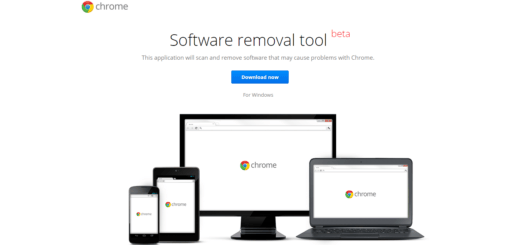Adobe Releases Flash Player Update, Fixes 0-Day, 18 Other Flaws
Adobe has released Adobe Flash Player update v. 20.0.0.267 to fix at least 19 security flaws in the program, including one 0-Day bug that is already being actively exploited in attacks. The new Flash Player update is available for Windows, Mac OS X and Linux users.
The new Adobe Flash update v. 20.0.0.267 includes a fix for a 0-Day vulnerability (CVE-2015-8651), which according to Adobe is being actively used in “limited, targeted attacks.”

Adobe has released security updates for Adobe Flash Player. These updates address critical vulnerabilities that could potentially allow an attacker to take control of the affected system.
Adobe is aware of a report that an exploit for CVE-2015-8651 is being used in limited, targeted attacks.
The other vulnerabilities fixed are CVE-2015-8459, CVE-2015-8460, CVE-2015-8634, CVE-2015-8635, CVE-2015-8636, CVE-2015-8638, CVE-2015-8639, CVE-2015-8640, CVE-2015-8641, CVE-2015-8642, CVE-2015-8643, CVE-2015-8644, CVE-2015-8645, CVE-2015-8646, CVE-2015-8647, CVE-2015-8648, CVE-2015-8649, CVE-2015-8650.
How To Get The Latest Adobe Flash Player Update?
There are different ways to get the latest Adobe Flash Player update for different operating systems and browsers. The most easiest of them is the in-built auto-update feature of Flash Player. Read on to find out how to download the latest Flash Player update for your PC or Mac.
You can download Adobe Flash Player Desktop Runtime v. 20.0.0.267 for Windows and Mac OS X by visiting the Adobe Flash Player Download Center, or via the automatic update function when prompted. Linux users should update to the latest version of Flash Player v. 11.2.202.559 by visiting the Adobe Flash Player Download Center.
If you have Adobe Flash Player Extended Support Release installed, you should update to Flash Player v. 18.0.0.324 by visiting this page.
In addition to installing the update for Windows, users who have web browsers (Firefox, Opera, etc.) other than Internet Explorer may need to download Flash Player related to the particular browser by visiting this page from within the browser.
Adobe Flash Player v. 20.0.0.267 for installed with Google Chrome will be automatically updated in the latest Google Chrome version for Windows, Mac OS X, Linux and Chrome OS.
If you want to find out if your computer has Adobe Flash installed and which version is installed, you can check by visiting this link.
We highly recommend you to update your Flash Player as soon as possible to protect your computer from vulnerabilities.