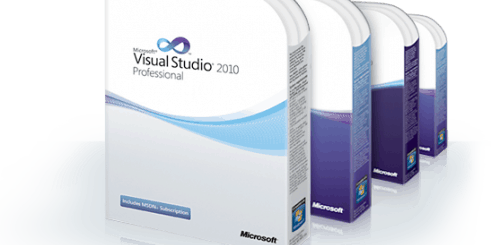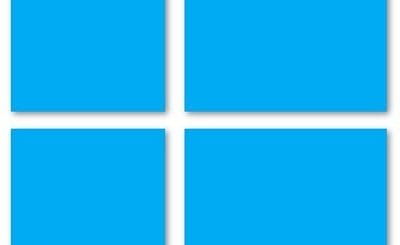Ubuntu 16.04 LTS (Xenial Xerus) Download Available
Canonical has today, April 21, 2016, officially launched the new version of its widely used Ubuntu Linux operating system for all devices. You can now download Ubuntu 16.04 LTS (Xenial Xerus) operating for both desktops and servers.
Ubuntu 16.04, dubbed as Xenial Xerus, is the most advanced version of the Ubuntu OS released. Ubuntu 16.04 is a LTS (Long Term Support) release which means it will receive updates and security patches for five years. During this time, multiple point releases will be released like Ubuntu 16.04.1, Ubuntu 16.04.2, etc. Ubuntu 16.04 LTS (Xenial Xerus) also uses long-term supported Linux kernel 4.4. Linux kernel 4.4 LTS will receive security updates and bug fixes longer than a normal kernel release would.
Ubuntu 16.04 (Xenial Xerus) LTS User Interface
Visually, over the surface, you will not notice much difference compared to the earlier release of Ubuntu Linux except a few small changes. You will notice some graphical tweaks to the icons. The Unity interface now integrates itself with the file manager and devices. You can now format removable devices from quicklist. Unity now provides support for GTK applications that use headerbars.

Ubuntu 16.04 LTS Default Wallpaper
Unity Launcher can now move to the bottom of the screen. The Unity Panel displays indicators and app menus. Online searches in Unity Dash are now disabled by default for privacy. Ubuntu 16.04 now support scaling cursors in HiDPI (High Dots Per Inch) environments.
Changes Under The hood
Ubuntu 16.04 LTS is the first Ubuntu release to replace the Ubuntu Software Center, a package manager created by Canonical, with the GNOME Software app from the GNOME Stack. Although Canonical renamed GNOME Software app to Ubuntu Software to reduce confusion.

Ubuntu 16.04 LTS adds the new “snap” application package format. Describing snap, Canonical said, “the snap format is much easier to secure and much easier to produce, and offers operational benefits for organisations managing many Ubuntu devices, which will bring more robust updates and more secure applications across all form factors from phone to cloud.”
“The fglrx driver is now deprecated in 16.04, and we recommend its open source alternatives (Radeon and AMDGPU). AMD put a lot of work into the drivers, and we backported kernel code from Linux 4.5 to provide a better experience. When upgrading to Ubuntu 16.04 from a previous release, both the fglrx driver and the xorg.conf will be removed, so that the system is set to use either the AMDGPU driver or the Radeon driver (depending on the available hardware),” said Canonical.
Download Ubuntu 16.04 LTS ISOs for 64-bit and 32-bit PCs
You can download Ubuntu 16.04 LTS (Xenial Xerus) directly from official Ubuntu website.
Source: Ubuntu Insights, Release Notes