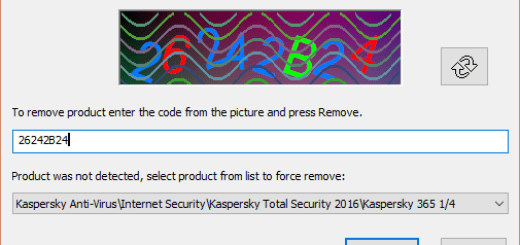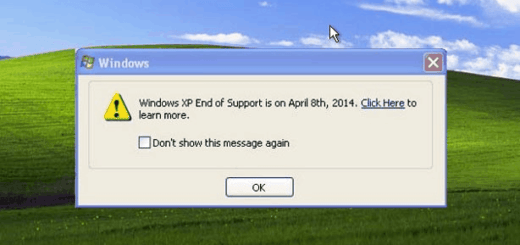Download Windows 8 Developer Preview Build From Windows Dev Center
Microsoft has made available Windows 8 Developer Preview for download from their new Windows Dev Center.
Microsoft has made available Windows 8 Developer Preview which is the pre-Beta release of the next major version of the Windows operating system. Through this build, Microsoft is offering developers, testers and early adopters first taste of Windows 8. Windows 8 comes with Internet Explorer 10 (IE10), a new Metro platform for immersive applications, enhanced performance, its own Windows Store, and much more.

Windows 8 Developer Preview Build downloads are available via the new Windows Dev Center.
Update: Please see the post Windows 8 Consumer Preview for download links.
You can click on the download links below to download Windows 8 Developer Preview.
Windows Developer Preview English, 64-bit (x64)
Direct Download Link (3.6 GB)
Sha 1 hash: 79DBF235FD49F5C1C8F8C04E24BDE6E1D04DA1E9
Windows Developer Preview English, 32-bit (x86)
Direct Download Link (2.8 GB)
Sha 1 hash: 4E0698BBABE01ED27582C9FC16AD21C4422913CC
Windows Developer Preview works great on the same hardware that powers Windows Vista and Windows 7:
- 1 gigahertz (GHz) or faster 32-bit (x86) or 64-bit (x64) processor
- 1 gigabyte (GB) RAM (32-bit) or 2 GB RAM (64-bit)
- 16 GB available hard disk space (32-bit) or 20 GB (64-bit)
- DirectX 9 graphics device with WDDM 1.0 or higher driver
- Taking advantage of touch input requires a screen that supports multi-touch.
Installation instructions are available at the new Windows Dev Center.
According to Steven Sinofsky, President, Windows and Windows Live Division:
You probably want to try out the preview release—and you can. Starting later tonight you can download the Windows 8 Developer Preview. This includes a 64-bit (x64) build with development tools to build apps, and a 32-bit (x86) or 64-bit (x64) build without development tools. The releases also include a suite of sample applications (please note these are merely illustrations of potential apps, not apps that we intend to ship with Windows 8). The ISOs are linked to from http://dev.windows.com.
Upgrade from Windows 7 installation is not supported for pre-release code; only clean installs are supported. Reminder: this is a developer preview release and is not meant for production. It is not a beta release. We will be updating the release with various quality updates and drivers over the coming weeks/months just to exercise our overall update and telemetry mechanisms.
…
The preview build does not include every feature shown this morning. Shown but not in the Developer Preview release include the Windows Store, Windows Live Metro style apps, and some of the user interface features. The focus of the preview is the API and development tools for building Metro style apps.