Grooveshark Desktop App, Official Download
Grooveshark lets you listen to music online for free. It has one of the best collection of music. You can also subscribe for paid account that comes with more features. For accessing the free music streaming service, till now you need to open web browser and then open their website. But now you can bypass the website and enjoy free music using the official Grooveshark Desktop App. The application is based on Adobe AIR. It provides you with the same set of features without you having to open any browser.
The user interface is similar to the web interface. You can login to your account, play music from your playlist, set playback and other settings, etc. If you have saved your playlists in your account online, you can easily retrieve it using the desktop app. The desktop app is useful tool for all Grooveshark users.

Nearly all the music on Grooveshark has been uploaded by users. All music users uploaded is transcoded into an MP3 file with a maximum bit rate of 192 kbps. Grooveshark Radio is a great way to discover new music. You can select a song (or multiple), then click the Radio button on the lower right side of the screen, and Grooveshark will continuously add similar songs based on the song/songs already in your queue. If you don’t like a song the radio chooses for you, simply hit the :( button in the corner of the song box and you won’t hear that artist again in this radio session. If you really like a song, hit the :) button to hear more of that artist and artists like them

Even though you will not find any announcements about the app, but a lot of discussion about the app and bugs related to it is going on at the Forum Grooveshark Help.
Download Official Grooveshark Desktop App (Now available only for Grooveshark premium subscribers)


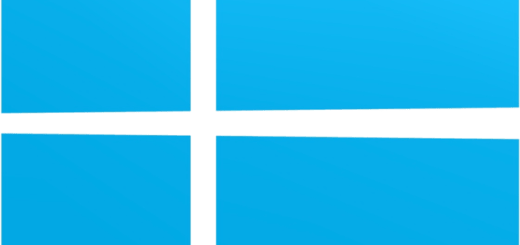
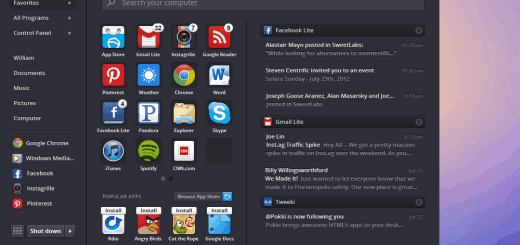
![Get FREE Full Version of East-Tec Eraser 2009 Worth $49.95 [Expired]](https://cdn.mytechguide.org/wp-content/themes/hueman/assets/front/img/thumb-medium-empty.png?strip=all&lossy=1&ssl=1)