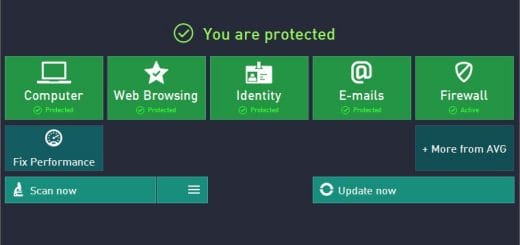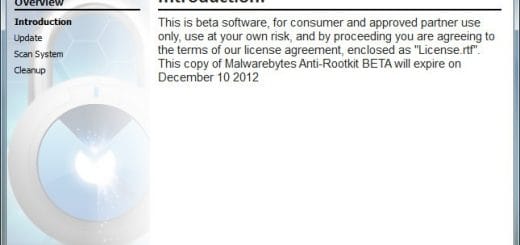Use Monitor Off Utility to put your Display in Standby Whenever you want
Have you ever wondered why you have to click on half-dozen of buttons or have to wait for the timeout that you have set, when you just want to put your monitor in standby instantly? As, Microsoft provides no better ways to instantly put your monitor in standby, Dekisoft came up with Monitor Off Utility. The application allows you to instantly lock your display or put your monitor in standby mode, and also allows you to turn your screensaver on or off at will. While being a tiny free application, it is not short of features and gives you a ton of configuration options to play with.
Monitor Off Utility is only about 400 KB in size, it is available both as stand-alone portable version and as an installer version. You can configure Monitor Off to put your monitor in standby mode by either a keystroke or by selecting “Turn Off Monitor(s)” from the context menu of the programs taskbar icon. You can also use it to toggle your screensaver on or off. Monitor Off can also run from a portable USB flash drive, so you can run it on any computer you connect the USB flash drive to.
Monitor Off Utility also acts as a security program by locking your desktop and putting the monitor in standby mode instantly. This will come handy, if you’re at the office and want to lock your workstation while also keeping your display off before walking away.
Monitor Off is available as a free download and supports almost all Windows versions, from Windows 98 to the later versions, including Windows Vista. It will need .NET framework (version 2.0 or later) to run, so you’ll have to make sure you have that installed before running the Monitor Off Utility.