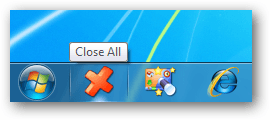Keyboard Shortcuts in the Windows 10 Technical Preview
Microsoft released Windows Technical Preview of Windows 10 operating system recently. After the announcement, much has been written and much will be written about it. Skipping Windows 9, as was the expected name for the successor of Windows 8 (or Windows 8.1), Windows 10 comes with a new Start Menu, custom user interface for different devices and more. Technical Preview of Windows 10 is available to everyone who wants to test the upcoming version of Windows operating and optionally help Microsoft by providing useful feedback.
Many people may say that Microsoft is following the footsteps of its rival Apple, the later released OS X Yosemite to the general public for testing and feedback. Apple already offers its flagship OS X operating system as free upgrade for supported Mac systems. Similar to this, rumor around is, Microsoft may offer Windows 10 (or Windows Threshold) as free upgrade to Windows users.
As with every release of a new Windows operating system edition, users, especially geeks and keyboard junkies wonders if any new keyboard shortcuts (also known as hotkey) are added. The search for the answer completes here as the official Windows blog released a list of Windows 10 keyboard shortcuts. Below, you can see the complete list of keyboard shortcuts added in the Windows 10 Technical Preview. While you are learning the new keyboard shortcuts, don’t miss the bigger list of all useful Windows keyboard shortcuts. We bet, you don’t know all of them! ;)

List of New Keyboard Shortcuts in the Windows 10 Technical Preview
Windows Key + Left Arrow Key or Right Arrow Key Snap window. You can use the Up Arrow Key or Down Arrow Key to get into quadrants.
Windows Key + Tab New Task View opens up and stays open.
Windows Key + Ctrl + D Creates a new virtual desktop.
Windows Key + Ctrl + F4 closes current virtual desktop.
Windows Key + Ctrl + Left Arrow Key or Right Arrow Key helps switching virtual desktop.
As said in the beginning, the source of the keyboard shortcut is the official Windows blog. In the same post, the author, Brandon LeBlanc, linked to Scott Hanselman’s post on some new keyboard shortcuts for Command Prompt in the Windows 10 Technical Preview. If you are someone who uses the Command Prompt, you should definitely check the post.