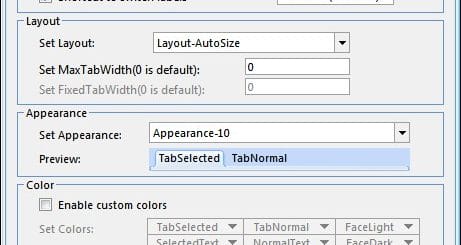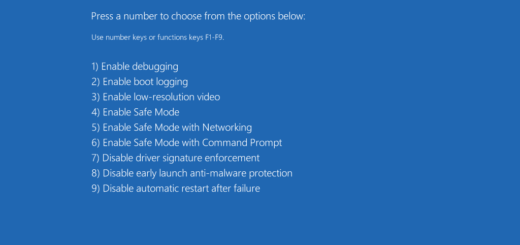Librarian: Free Feature Rich Windows 7 Library Management Utility
Windows 7 Library is one of the most notable feature included by Microsoft. Windows 7 Library is a collection of folders and files from different locations. You can group the files and folders based on different categories like music, pictures, videos etc. However, unlike a folder, a Library can display files stored in several folders at the same time. This is a subtle, but important, difference. Libraries don’t actually store items. They monitor folders that contain a user’s items, and offers a single access point of all the content.
Librarian is a simple freeware application that allows you to tweak and customize Windows 7 libraries. It offers more features than the default Windows 7 Library management. Using Librarian, you can manage your Windows 7 Library and add custom icons to them to recognize them quickly.

Librarian lets you easily create, edit or delete any Library. From the main interface, if you chose to edit any Library, Librarian provides you an option to change the icon, type, default location and folders available in it.

Main Features:
- Create a new library with any folder(s) inside
- Change library’s icon through standard Windows dialog
- Rename library
- Change content type of new or current library
- Change default save location option
- Change Show in Navigation Pane option
- Show library as XML