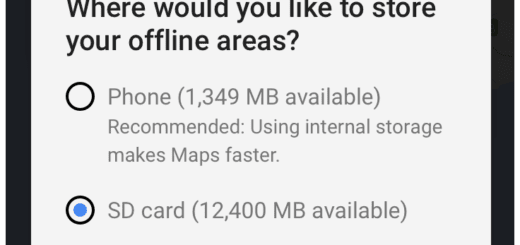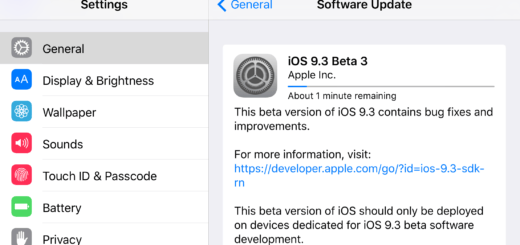Download Google Maps iOS, Now Free in the App Store; How to Use Siri with Google Maps?
Google has officially released Google Maps for iOS platform. Google Maps iOS app is compatible with iPhone 3GS, iPhone 4, iPhone 4S, iPhone 5, iPod touch (3rd generation), iPod touch (4th generation), iPod touch (5th generation) and iPad. This app is optimized for iPhone 5 and requires iOS 5.1 or later.
With the release of iOS 6, Apple replaced Google Maps with its own Apple Maps app, which soon has seen worldwide criticism, mainly, due to offering incorrect, and sometimes incomplete, map data. The worldwide critics forced Apple to launch a special “Find Maps For Your iPhone” section in its App Store for its customers. Before Google, Nokia released its own map, Nokia HERE Maps App for iOS users. With Google finally releasing the long-awaited Google Maps iOS app, it will hopefully appease many iOS users who were looking for a better map app. The Google Maps iOS app can be downloaded from the iTunes App Store here.

Here are Google’s full description about Google Maps iOS app:
Navigate your world with Google Maps, now available for iPhone. Get comprehensive, accurate and easy-to-use maps with built-in Google local search, voice guided turn-by-turn navigation, public transit directions, Street View and more. Use Google Maps to discover great places to eat, drink, shop and play, with ratings and reviews from people you trust. Sign in to save your favorite places and quickly access all your past searches and directions from your computer, right on your phone.
Search
- Find addresses, places and businesses around the world with Google local search.
- Discover places to eat, drink, shop and play, with ratings and local reviews.
- Sign in to sync your searches, directions, and favorite places between your computer and your phone.
Directions
- Get voice guided, turn-by-turn driving directions.
- Find your way by train, bus, subway or walking directions.
- Access live traffic information in cities across the world.
Street View and imagery
- View 360-degree panoramas of places around the globe with Street View.
- See inside more than 100,000 businesses worldwide.
- View high-resolution satellite imagery of locations around the world.
Simple and easy to use
- An entirely new Google Maps experience on your iPhone.
- Newly designed and streamlined interface for even easier navigation of your world.
- Use gestures to explore the map and browse results.
Use Siri With Google Maps iOS App To Get Directions
Jailbreak Nation has shown a very easy way, which requires no jailbreak. You just need to little rephrasing of your maps directions request.
As you can see in the video, by simply adding “via transit” to the end of your request, you can get Apple Siri to give you directions via Google Maps.
Do you have any tips to use Google Maps on your iPhone or iPad in a better way? Share with us in the comments below.