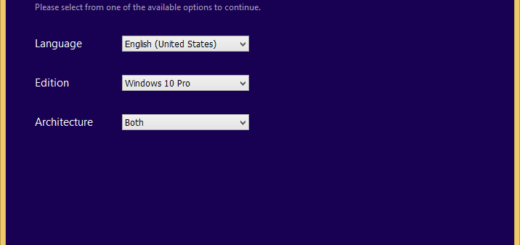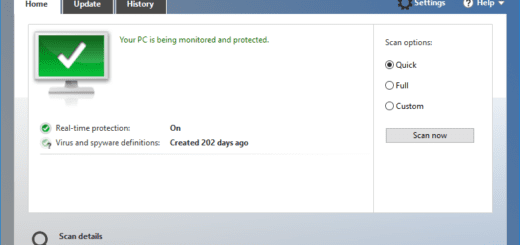Fix Black Screen With Blinking Cursor When Windows 8 Restarts After Shutdown or Hibernation
Windows 8 operating system upon force restart displays black screen with a blinking cursor. This issue occurs when restarting Windows 8 after it is shutdown or is in hibernation and you have set turn on fast startup power option. Most of the time, the cause of this kind of problem are due to bad drivers or other third-party programs, but not this time.
To fix this issue, Microsoft has released a hotfix (Fix413812). Announcing the hotfix (KB 2756559) for the problem, Microsoft support website has identified two scenarios which may cause the issue. Typically the issue has been found in Windows 8 installations that is Unified Extensible Firmware Interface (UEFI) compliant and that has a UEFI/GPT configuration.
Microsoft has asked only affected users to install the hotfix and asked its users to wait for the next P1 which will have this hotfix. Therefore, if you are running Windows 8 and haven’t faced the issue yet, do not install this hotfix.
Windows 8 displays black screen with a blinking cursor
These scenarios are identified by Microsoft in KB 2756559
Scenario 1
- In Windows 8, you have enabled the Turn on fast startup power option
- You shut down Windows 8 and restart it normally.
- When Windows 8 restarts, the computer is forcibly turned off or reset.
Scenario 2
- In Windows 8, you have either enabled or disabled the Turn on fast startup power option.
- You put Windows 8 into hibernation.
- When Windows 8 restarts, the computer is forcibly turned off or reset.
In either of the scenarios identified above, if you try to restart Windows 8 again. Windows 8 will freeze before the desktop is generated. At that point, you will get either blank or black screen with cursor.
The main cause of the Windows 8 black screen issue as identified by Microsoft
When you restart Windows 8 the second time after it is forcibly turned off, the operating system tries to use the fast startup method. During the process, Windows 8 determines that the previous boot attempt was unsuccessful. The operating system then tries use full startup method to restart. But full startup method fails here because of an access violation caused by memory corruption.
Fix Windows 8 black screen with cursor issue by applying HotFix (Fix413812)
Note: As already said in the beginning of the post, Microsoft has asked only severely affected users to install the hotfix and asked users not affected to wait for the next P1 which will have this hotfix.
To download the hotfix, visit this page. You will find that by default, it displays fix for your identified platform and language. If you want to see download links for all the platforms, you have to click on the “Show hotfixes for all platforms and languages (3)” link.
HotFix Applies To
- Windows 8
- Windows 8 Enterprise
- Windows 8 Enterprise N
- Windows 8 N
- Windows 8 Professional
- Windows 8 Professional N
Source: Microsoft Support KB 2756559